Damage Indicator
Additionally, I created a new tracer round effect, which is just a nice visual touch to the existing bullet art. Now, usually, bullets don't glow. In fact, they're not visible at the speed they travel at. As you may have figured from this blog, realism isn't my main aim. I like the tracer effect, it helps really empathise how lethal skirmishes are with all these tracers tearing through the air.
I've started working on the special 'Search' behaviour the enemies switch into when the alert is sounded. Usually, when idle, the enemies either stand guard or roam around. Once the alarm has been sounded, they'll begin to search the map for the player. The same will go for reinforcements. I aim to have the bulk of this finished tomorrow, I've done the basics tonight.
Alright, now I'm gonna play some Wasteland 2 before bed. More to come tomorrow bro-bots!
- Rob
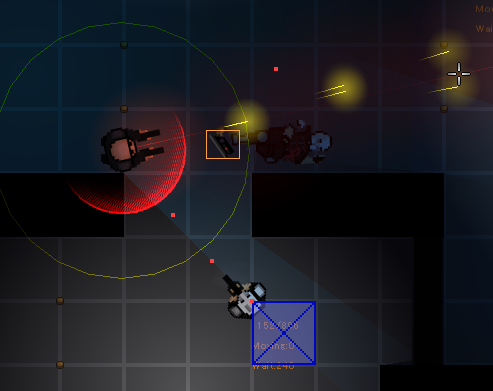


Comments
Post a Comment